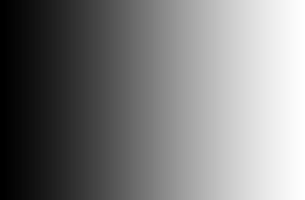Frequently Asked Questions
This information is offered as general advice only. Please feel free to consult with me about your specific material as every Reel is unique. Still have questions? Call my mobile at 416.347.1947 – or email me anytime at info@davidmakepeace.com. I generally don’t respond to text messages.
Making a Reel? You need to read this.After 25 years as a Demo Reel Editor, I can tell you that there are more misconceptions about Demo Reels than about any other format in the film business. There are a lot of reasons for this, but it comes down to two things for actors: not really understanding what a Demo should be – and not being willing to make any investment in one as a result.
If your Demo Reel isn’t speaking the language of BREAKDOWN – you’re not serving your audience. That’s the bottom line in all the nasty Reels I see: the editor didn’t understand the language of Casting. A Reel is not simply a sequential compilation of your scenes – it’s a trailer of Casting Hits. Hits are the language of Casting Breakdowns and Hits are the language of Casting Directors (CDs). And they should be the language of your Demo Reel as well. If they’re not, then you are not playing to your audience – and you’ll miss.
Aaron Sorkin (Molly’s Game, The Social Network, The West Wing) said my Demo for Kari Matchett was the best acting Demo he had ever seen. And it’s because her Reel spoke his language. My Demo for Matchett respected her audience, in this case Sorken, and he booked her on Studio 60 on the Sunset Strip after seeing it.
You can’t just expect to book jobs as an actor with a nasty Reel. Make no mistake – like most kinds of editing – Reels are a highly specialized field and most editors can’t do it. Just like I can’t cut a feature film or an episode of Game Of Thrones, most editors don’t understand what a Demo is – or how it is used. They think they do, but they don’t. And I’m not being harsh! I see the very same mistakes – over and over again – from actors and editors alike. Most actors, when they see their scenes cut together by someone, are thrilled with the result. I get it – it’s great to see all our best work put together. But would you even know if it sucked or not? There aren’t very many great Demo Reel Editors out there and thousands of performers who think there are. And I hate to say it, but cheap Reels are the standard in this industry. Which is exactly why if your Reel kicks ass – you’ll stand out from the crowd.
If you could actually watch a CD using Reels you would understand why predictable, sequential Reels that don’t speak ‘Casting Director’ work against you. Casting has dozens or hundreds of Reels to watch for a role, and you have to seize the very moment you appear in front of them. This is the skill in cutting a Reel – you have to know exactly who your audience is – and editors don’t. I have yet to come across another editor who speaks the language of Casting – the language of Breakdowns. In a Reel – it’s about nothing else. So here’s your Tip of the Day: it’s not about simply showing off your scenes – it’s about making you as easy to cast as possible.
One of the things performers have to get used to is the idea that your Reel is not for you – it’s for Casting Directors. If you cut your Reel to please yourself then you are not connecting with Casting. Reels speak a foreign language that has to be learned. In the same way you rely on your agent, manager or publicist for their expertise about the industry, you need to work with someone who is fluent in Reels before you let a CD click on your Demo. Like every niche in every business, there’s a lot going on under the surface you need to know.
A slick, professional, objective eye is critical in making a Reel. So if you’re still floundering thinking it should be pretty cheap to do one of these things and hire anybody you like – think again. You only get a few seconds in front of a CD – and you need to be as castable as possible. Isn’t that worth a small investment?
The reluctance or inability of performers to understand their career as a business is one of the reasons why many actors default to simply waiting for the industry to come to them. Of course it doesn’t. Acting professionally is every bit a business as it is an art, and actors would do well to understand what this means.
Invest in your career! Hire the best photographer you can find to shoot your Headshot – and book me to produce your Reel. Do everything you can to stand out from the crowd. It’s what professionals do. And what Casting expects from you.
I’ve been here for 25 years because I know the business and I build relationships with clients that last as long as their careers. I manage every aspect of Demo Reel maintenance for any client that wants it. It’s great for my business and it’s great for yours. Think about what it would mean to have a partner out there – to consult on every move you make in front of a CD – before you make it.
Who are you accepting as new clients?At this time, I am not working with newcomers to the industry. If you are a newcomer to the industry and have no material or if you only have self-tapes, commercials, scenes from class or amateur videos and short films, you will need to add professional production credits before we can begin our work together. I can’t be your editor if you are starting from scratch and I can’t shoot material for you.
My market is established, professional performers with film, tv broadcast or series credits on their resume. This is my market. My strong preference is to work with performers in Lead, Principal, Supporting, Series Regular or Recurring or Guest Roles – whether you only have 1 episode or twenty-four. When submitting your request for a session, please include a link to your IMDB page – if you have one – just so I can make sure we are the right fit.
What does a great Reel look like?Keep it short! Less is more! All the best Reels are less than 4 min. long and answer the only relevant question, “Can I cast this person?” A great Reel persuades that you are castable and it speaks the language of Casting Hits. It creates energy, confidence, and a sense that every time you appear on screen something golden happens in the frame. A great Reel should be created with the Casting Director in mind and should engage, entertain and persuade in equal measure. Reels are all about range. We should see as many characters as possible – juxtaposing the opposites. We want to see killers & clowns – crack whores & queens. Make me laugh – make me cry – all in 3 minutes. Sounds great, doesn’t it? Most actors will work a lifetime to get this kind of range. But this is the ideal that guides the work we do. And whether you believe it or not, locked away in your material is the beginning of a great Reel.
How much does it cost? How long does it take?Demo Reel editing is charged by the hour. The studio rate is currently CAD$125/hr. + HST. The typical Actor Demo Reel takes approximately 3 hours to complete – so you will probably spend about $250 – $375 depending on how much material you have and how well-prepared you are. If you are updating an existing Demo Reel with one or two new scenes, your session will be shorter. If you are doing a major overhaul on your existing Reel, or starting from scratch and have lots of material, your session will be longer. The minimum studio charge is $75. The set-up fee for Screen Captures is $75 plus the studio time it takes to grab your scenes.
I make all kinds of financial arrangements with my clients. Want to pay over time? Short of cash right now? Easy payment terms can be worked out. Just ask.
When are you currently available?I am currently working full time on Reels and my availability is good. Check the calendar at the bottom of my homepage to see when the next available session might be.
Can you shoot scenes for me?No. I have offered filming services to clients from time to time but I am not involved in filming at this time. I work with established, professional performers with film, broadcast or series credits on their resume. This is my market.
Can I use video files downloaded from YouTube or other Internet sites?Yes. Anything that appears on YouTube, Vimeo or other sites like these is usually not a problem. If you have managed to download content from the web, feel free to include it in your project.
NOTE: As of mid-2023, Screen Captures are being disabled by most websites and streaming services. Until a workaround is established, Screen Captures must be evaluated on a site-by-site basis.
Some websites that stream film and tv content prohibit the downloading of their video files – like Netflix and other broadcaster websites – but as of 2019, I have found a way to get good quality screen captures from almost any streaming source, so in some cases we may not need to actually download the source file. As long as it appears on the web somewhere, we should be able to grab it for your Reel. If you want me to check a particular posting for you, just send me the link in advance. It’s tough for most performers these days to get their hands of their own material so we need to check every possible posting. Even a lower quality video file from a torrent is better than nothing. But keep in mind, while streaming sites continue to block screen captures, this process may be unavailable.
NOTE: iTunes is not a suitable source for video editing! These files are locked when you purchase them and have to be hacked prior to use. If you know how to do this – that’s fine. But I can not unlock these video files for you.
Can you help me get my scenes from movies and tv shows?UPDATE: As of mid-2023, Screen Captures are being disabled by most websites and streaming services. Until a workaround is established, Screen Captures must be evaluated on a site by site basis.
Even harder than booking a job in the first place is getting a copy of it later. Producers are reluctant to provide material to cast and crew and it has become a significant problem in the industry. Actors are basically forced to steal their own work within the dregs of the Internet. Even still, it is your responsibility to source your own material. I can’t go looking for it on your behalf. I may be able to download or screen capture from links you send to me, but finding the source is up to you.
If you can find your film or episode posted on the web somewhere, even on a site like Netflix, Crave or other streaming sites, I can usually perform a good quality Screen Capture so we can grab the scenes we need for your Reel without having to actually download the source file. This is a new service as of 2019 and it can solve a lot of problems. The Set-Up fee for Screen Captures is $75 plus the studio time it takes to capture your material. If you can find the posting, I should be able to get it for your Reel. And don’t forget to check the various torrent sites as well to see if fans are sharing your stuff. But get an anonymous VPN before you torrent! It can be a tough job to get your scenes together so make sure you contact me about your options. Here is a Sample Reel of the Screen Captures I can provide.
Sit-down or virtual session?My physical studio space closed in June 2020 after 30 years! My business is essentially all virtual now. If you live in the Toronto area and feel you need a sit-down session, we can set this up by special arrangement since the pandemic is all but over. I will also be happy to do select house calls as well, but only by special arrangement. For the vast majority of current Demo Reel work, virtual sessions are the best way to go.
For virtual sessions, the process is very much the same as it always was: you collect your material, write your Log Sheet and other notes for me, and upload everything directly to me using my personal uplink. I will review the material, consult with you on the phone or on Skype or Zoom, and then begin the work. I either do all the editing myself and send you the cut for your approval – or we work together on Zoom for the whole session.
I am happy to try to accommodate any clients who want to work a certain way so please feel free to discuss your options with me at any time.
How do I upload my video files and DVDs to you?Watch the Video Tutorial for Uploading your Video
Using a Transfer Service to move files around is very common today. We all want to share photos, videos and documents with each other but most of the time the files are too big to attach to emails. That’s why Transfer Services exist. They allow us to send bigger files to each other without clogging up our inboxes. You can use any Transfer Service you like to send your video files to me. Hightail, We Transfer and Dropbox are the most popular – but there are many others. If you already have a favourite, then go ahead and send me files any way you want! I use Hightail and here is the link to my upload page. Simply follow the prompts on the page. It’s as easy as dragging your files into the box, writing me a quick message, and clicking Upload. Send as many files as you want – any size – any format. And make sure you send me your Log Sheet along with the video files or in a separate email.
Keep in mind that many video files are quite large in size and make take a long time to upload. How long a file takes to upload depends on two things: the size of the file and the speed of your internet connection.
Small video files are considered to be anywhere from 50 megabytes to a few hundred megabytes, and will upload in a matter of minutes with a high speed connection. From 500 to 1000 megabytes, the files are getting bigger and upload times may increase to a half hour or more. One thousand megabytes is a gigabyte – and video files that are two, three and four gigabytes in size are among the biggest I deal with. These may take several hours to upload and best to do it overnight or when you are not using the computer for anything else. This is generally what to expect – but upload times will vary wildly depending on numerous factors. The vast majority of uploads are completed easily and efficiently and I rely on them daily in the course of my business.
Watch the Video Tutorial for Uploading your Video
What video formats can you use?I can use almost any format there is – except Blu Ray discs! Today, the most common formats are Electronic Video Files like .mp4, .mov, .mkv, etc., and I still see regular DVDs from time to time, which is fine. If you have some unusual format from another country or aren’t sure what you have, call me so we can discuss it. But no matter what video formats you have, make sure we discuss them before the session. If you are creating your own files or converting files someone has given you, here are my preferred file formats:
High Definition (HD): QuickTime (.mov), Apple Pro Res, 720p or 1080p, 48k Audio, 24fps, Data Rate of up to 100 Mb/sec (no higher).
Standard Definition (SD): QuickTime (.mov), DV, 720×480, 48k Audio, 30fps, Data Rate of up to 30 Mb/sec (no higher).
Remember, we can use virtually any kind of video files you may have, so don’t worry about files formats if you don’t know them.
What video format will my Reel be on?DVDs are dead so I will deliver an Electronic Video File – such as a QuickTime Video File (.mov) or .mp4 – that can be uploaded to Casting Workbook, IMDb, Actors Access, etc. – or easily delivered to people over the Internet. I work in an industry standard format of HD, 720p or 1080p, regardless of what your source files are.
What can I expect if I request a sit-down session?We will arrange to meet at one of the office spaces I work with in downtown Toronto – or perhaps at your place. There is no additional cost to you if we meet at a third-party location. Most clients sit in the room with me during the session and the two of us create together. The goal is to get you in and out of the studio quickly with the best Reel possible given the scope of your material. With over 1800 Reels to my credit, I have the process down to a science. I work quickly and efficiently – allowing maximum time for creativity and collaboration. I evaluate all scenes with you – make strong suggestions – and guide the session fully. During the average session, we will spend the first hour or so organizing your files and creating the project in the software, and about two hours polishing the final cut.
What forms of payment do you accept?With all virtual or remote session, you will be required to pay a deposit before I begin the work. This payment should be made by eTransfer, PayPal or you can send a me cheque. If you live outside of Canada, PayPal will be your only option. I don’t accept any forms of plastic payments such as debit cards or credit cards.
Any sit-down session payments are due on the day of the session when the work is complete. I make all kinds of financial arrangements with my clients. Want to pay over time? Short of cash right now? Easy payment terms can be worked out. Just ask.
How should I prepare for my session?The most important element in preparing for your session is getting to know where all your chosen scenes are on the DVDs or video files you bring to the session or upload to me. This means you must do your homework before your session begins. Watch and evaluate all your scenes thoroughly. Get advice from colleagues, agents and industry pros – what are the strongest moments? Make a Log Sheet for all your scenes. Each source you bring to the session or upload needs to be Logged – this means writing down the numbers where all your chosen scenes appear. Chose carefully the scenes you want me to look at. Do not just write down every time you appear on camera. The Log can be very formal – done in rows & columns on the computer, or very informal – scribbled down on the backs of old envelopes. I’ve seen it all! The only thing that matters is knowing where your strongest scenes appear for each source. Make special note of scenes with other well-known actors or big stars. Reels are primarily made from strong, dialogue-driven scenes where you get a significant beat. But don’t ignore smart one-liners, sexy close ups or camera movements that suggest star power. Try to avoid choosing ensemble scenes where you are part of a crowd – or scenes about somebody else where you don’t get any dialogue – or anything else that doesn’t feature you in a principal fashion. Keep in mind that a great Reel is about strength of range. Even if you have a regular or recurring role on a series, we only want to see one or two scenes from this character before moving on to the next. And if we show two scenes, they had better be very different from each other. The only exception to this rule is when you have scenes from only the one series – the one character. In this case, we would create a package of “Best Moments From…” and portray the range of the character within the scope of the series.
For Video Files: Most computer media players like Windows Media Player, QuickTime Player, VLC, etc. will display either a time-code number or elapsed-time number somewhere near the bottom of the player window. Use any time format to locate your chosen scenes and write down where they appear.
For DVD Sources: Most DVD players will display numbers on the front of the machine that indicate elapsed time, as well as index and chapters numbers. If there is no number display on the machine itself, you should be able to use the DVD’s remote to put the numbers on-screen.
If you aren’t sure about some scene or moment – write it down anyway. The more options we have the better. And I will have strong input about what to use and what not to use.
Don’t worry about pre-editing the scenes in your head or creating the Reel on paper. I will make the majority of these decisions in consultation with you. The importance of Logging can’t be overstated because it allows me to locate your chosen scenes quickly and easily – saving time and money in the session. This is especially true if you have a lot of material or multiple episodes of a series. Failing to do your homework is the number one reason why sessions go longer than they should!
Do I need music?Music is one of the critical, creative elements of persuasion and paying close attention to music scoring and mixing is one of the reasons why my Reels are better. I will add cinema underscoring to scenes that need it, and this is a normal part of any session – but you won’t need to source music on your own before the session unless you have something specific you want to achieve. Just let me know.
How do I update my Reel in the future?Regular maintenance on your Reel is important to keep it fresh. We can update the Reel anytime you want to add a new character or remove old material. This is usually a very simple process that doesn’t take much time at all. I offer FREE lifetime storage of your material to make the update process fast and easy. Just send me the new material and I can update your project at any time.
Terms & Conditions of BookingIf you hire me to cut your Reel, it means you have read and understood this FAQ and the information about pricing, process and prep. Any in-person sessions begin at the time booked, not the time you show up – no exceptions. I suggest you arrive at the location a few minutes early. If you must cancel your booking you must call me before 4pm the day before so I can fill your spot from the waiting list. No-Show clients and last-minute cancellations are subject to a $200.00 fee. Payment is due on the day, when the session is complete. Credit and special payment terms are available. For most virtual sessions, I will ask for a deposit by eTransfer, PayPal or cheque prior to beginning the work, and the Reel will be watermarked until final payment is made.